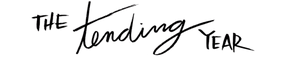It’s about time I wrote this post.
No pun intended!
Pomodoro is a time management tool I’ve mentioned many time before in The Tending Year, but I thought it was high time to dedicate a whole post to it because I’ve been using it a hell of a lot to deal with the doldrums of working on my dissertation.
What are doldrums? Well, you know how much I love a word with multiple meanings (like tend), and this one packs a nautical punch: it refers to the part of the ocean where winds are low and boats fail to make progress. This state of “meh” was distilled into defintions like “a spell of listlessness or despondency” or “a state or period of inactivity, stagnation, or slump.”
If you’re experiencing the doldrums of work, you might find yourself easily distracted or bored (or even resentful) towards your work. You might find yourself sighing and holding your ennuied face in your hands when you sit down at your desk. You might feel hopeless and unsure how you’ll ever finish your paper/dissertation/grant proposal/graphic design/podcast editing/other impossible work task.
Let me help you, fellow doldrums haver.
Pomodoro 101
Pomodoro is a pulse and pause method, meaning that you work for a predetermined amount of time (pulse) and then break for a predetermined amount of time (pause). You then repeat sets of the work/break system. This usually looks like four sets of 25 minutes working + 5 minutes break, and then the addition of a 15-30 minute longer break (another popular pulse and pause method is 52 minutes of working and then a 17 minutes break).
As I said in my blog post “The Recovering Workaholic’s Guide to Taking Breaks,” I love the pulse and pause technique because it provides external rules and trains me to step away from my work when a timer goes off. This lines up wonderfully with habit formation science, because it involves a cue, a routine, and a reward. You can learn more about the method in this cute little video:
Why I Love Pomodoro
There are multiple reasons why I love Pomodoro, but I wanted to highlight the top few for you here.
It reinforces taking breaks, which is important to my self-proclaimed recovering workaholic ass. If I’m either on a roll or feeling nervous about hitting a deadline, I sometimes struggle to stop and stretch my legs and look away from my screen. Pomodoro makes sure I do that every 25 minutes.
It’s a good way for me to measure my progress on a loooong project. When faced with a complex project, like a dissertation or developing a business plan or writing a book, it’s easy to feel overwhelmed by the final destination feeling incredibly far away. Pomodoro allows me to put one foot in front of the other, because my goal shifts from “finish the project” to “accomplish only what is possibly in this 25-minute session.” I also appreciate how I can measure my progress on a larger task by saying “I completed five pomodoros [25 minutes x 5] today! Good job me! Time to put it away for today.”
It helps me to stay focused. When I know that I will get a five minute break to do whatever I want (except work) less than 25 minutes from my current itch-for-distraction, I am able to say “no” to things like email, social media, or wandering off to brew a cup of tea.
I have more awareness of how I’m spending my time. It’s a common belief that our work will fill the size of the vessel we provide for it, so instead of falling into an untimed 45-minute hole of tweaking the size of the font on an Instagram story, I limit work tasks to what I can complete in 25 minutes.
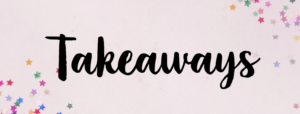
Putting Pomodoro in Context
As I said above, the Pomodoro method is not new to The Tending Year (because it’s just that good!). If you want to see how Pomodoro could fit into your other self development or productivity practices, check out these posts:
- 1.5: Mindful Production
- 1.10: Conscious Input & Output
- 2.3: The Recovering Workaholic’s Guide to Taking Breaks
- 2.6: Momentum & Writing
- 2.8: Batchotasking
Free Pomodoro Tools: Digital and Manual
Digital: Here are some quick links to the free digital Pomodoro tools I use. Note that they default to four sets of 25 minutes working, 5 minutes break, and then 15 minutes break, but that you can adjust the settings for other lengths of time:
BeFocused app for iPhone: I like this no frills free app because it allows you to track your progress for different projects and shows you your progress across projects in a chart. I have it linked to my Apple watch so I get notifications there when it’s time to start or stop a work session.
Tomato Timer website: This is helpful if you want to avoid your phone and just have the timer running on a webpage. You can turn on desktop notifications, too, if you want to keep your volume off.
Manual. The more I learn about digital minimalism (I’m working my way through Cal Newport’s new book, which is literally called Digital Minimalism), the more I want to limit my reliance on tech. That’s why I love my pal Adele’s (of Oh Adele Can) free printable Pomodoro Schedule Tracker.
Do you have recommendations for Pomodoro apps or systems?
Let me know on the Instagram post for today’s blog post! That way we can all check out the best systems for towing our asses up out of the doldrums of work together!
This blog is not affiliated with, associated with, or endorsed by the Pomodoro Technique® or Francesco Cirillo.
newsletter and free resources
Sign up below to access six free resources and my newsletter, tending.