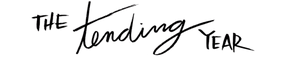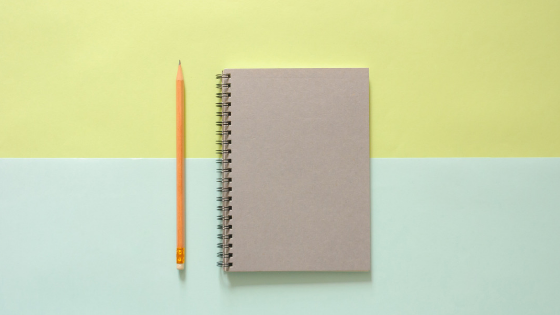As I mentioned in 2.1, “Why You Should Theme Your Year,” I’ve been noodling on the best ways to break down big projects (*cough* my dissertation *cough*). I’ve been researching and experimenting with different tools and approaches, and I’m ready to report back to you tenderhearts with what I learned about lists.
While this blog post will teach you how to use three different types of lists to maximize your productivity, it will also show you something even more important: how to find focus and stay calm while making deliberate and meaningful progress on the most mountainous of projects.
Brain Dump
The first step is in tackling a big project is seeing what is actually on your project plate.
Hailed by productivity experts, I find the brain dump method to be most helpful to the beginning stages of tackling a project. The reasoning behind dumping out our busy brains is that it’s extremely difficult (if not impossible and definitely stressful) to try to hold everything we have to do in our heads and memories. Instead, we can dump everything out onto paper, freeing up that space in our heads and trusting the paper to remember for us. Productivity researcher Chris Bailey (author of The Productivity Project) describes his “mind capture” ritual as follows:
Our minds are often an arcade of thoughts that we don’t get the chance to step back and observe. When we force ourselves to step back for 15 minutes with nothing more than a notepad and a pen, the thoughts bouncing around in our minds have no choice but to defragment and organize themselves while the best ones bubble to the surface.
I like to use the brain dump method for scheduling. On Sundays, as I prepare my must-do list for my next week, I write everything I have do under respective “buckets,” such as “dissertation,” “blog,” or “personal.” I then divvy up the tasks into my Todoist app based on priority, deadline, and preference.
When it comes to scheduling, I limit my brain dumps to what I have to do in the next week or month. I tried doing a more general “dump everything that is coming up at some point in your future” and…it made me panic. The responsibility of thinking about tasks that aren’t due for months didn’t feel good for me, but it may work well for you to see a visual reminder of everything on your horizon.
And that big project on my plate? I did succeed in using the Brain Dump method for tackling my dissertation. As an archival researcher, I use a number of codes to organize my research, so I used the brain dump to write down every word I associated with Lisa Ben that I might use as a code when reading her archive.
Break it Down Into Steps
A brain dump will help you to identify your main goals, but it is essential that you then break down those goals into the actual steps you will have to take to accomplish them. When I work with clients, I encourage them to break down projects because it reminds us to see the invisible labor we do in order to check goals off our to-do lists. This is important because it can help us shift our perspective around our output and avoid negative self talk when we “don’t do enough.”
When I was redoing my website and revamping my blog for the new year, my to-do list had eight key goals (i.e., mailing list, bio, website, blog), but my list of actual steps to take was four pages long. Here’s a sample of what my some of my broken down steps looked like for revising my website:
- Transfer to WordPress
- Update in host
- Update to life subscription to Divi builder
- Re-watch Yarrow’s guides to refresh on how to use WordPress
- Research color and branding
- Make a color board in Canva
- Make new logo in Canva
- Choose new picture for landing page
- Choose and purchase new fonts
- Write new “about Kate”
- Choose new bio pictures
- What will Blog drop down say?
- What tags will I use?
Breaking down my larger goals into requisite steps required me to shift my thinking about what it means to “accomplish” something. There was no way I would accomplish all of those tasks in one day, so I gave myself 2 weeks to revise the website and tackled a few a day.
Do Three Things a Day
I keep an online blog journal and an online dissertation journal where I track my progress for each work day. Before I start work, I write down three goals for my day. Productivity researchers call this the “power of three” or “rule of 3.” Habit researcher Andrew Merle writes in his Huffington Post article, “The Power of the Three-Item To-Do List” that
In order to make this process work, it is essential that you write out these three main focus areas before cluttering your mind with “reactive” tasks such as checking email, voicemail, or social media. It is vital to prioritize what you want to achieve before being inundated with other peoples’ needs.
Starting a day or work session with only three goals “forces you to prioritize the most significant things you want to achieve, and then causes you to have laser-like focus in getting them done” (Merle). I’ve practiced it, and I can assure you that it not only works, but it feels awesome! When I’m tackling my huge list of to-dos, it’s important for me to remember that I can accomplish tasks (even if I can’t check off a huge goal in one session). While I could plan my three things ahead of time, often I prefer to decide my three goals at the beginning of my work session.
Limiting my expectations for what counts as a “good work session” or a “good work day” to three predetermined goals gives me focus and often encourages me to work more (but only if I want to) when I finish those three tasks.
Here is an example that I pulled from my blog journal:
12/22/18
-Pick a script font.
-Rewatch Yarrow’s web design videos.
-Choose 1-3 pictures for website.
That’s it! Focused, achievable, and three checks off my task list.
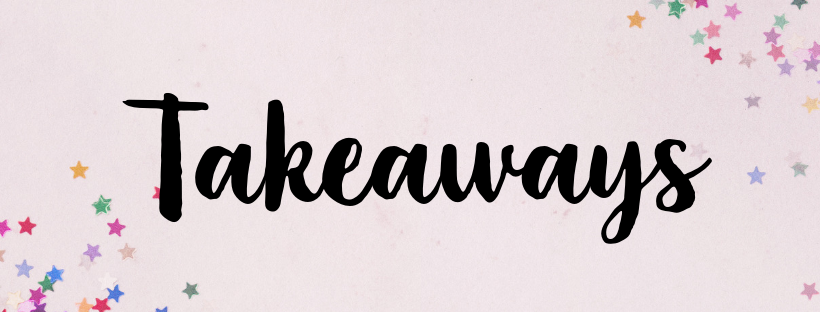
Make lists work for you.
I’ve created a tackling process takeaway for you that includes all three list activities. You can work through it in steps (i.e., one list per session or day) or in one go. Remember that you can employ any of these lists at any time to help fight overwhelm and to find focus throughout your progress.
Step 1: Pick a project: a dissertation, application, redoing your brand, etc. I’ll use the example of spring cleaning here.
Step 2: List your required goals for that project. Spring cleaning big steps would include things like: kitchen, office, closets, floors, etc.
Step 3: Break down the larger goals into their individual steps. For our example, this might be: Closets: research how my favorite fashion blogger cleans her closet; do I want to do Kon Mari?; pull out ripped clothes; pack up and donate clothes; do I want to hold a clothing swap?; buy hangers, etc.
NOTE: Seeing all of the steps may make you feel amazing and charge you up to do the damn thing, or it might make you feel nervous and overwhelmed (or a bit of both). That is okay. Remember that breaking things down into steps is an action step it itself, so it is okay to do step 3 and take a break before you move on to step 4.
Step 4: Choose three of your tasks (and only three) to do in a work day. Make them manageable, applicable, and checkoffable for the context you’ll be in that day. The important thing is to make it MANAGEABLE, so instead of clean kitchen and bathroom and bedroom you may want to select wash sheets, pick out shoes to donate, and go through silverware drawer. You can adjust your list to fit your physical and mental energy for the day, and remember to recognize all labor, even the small tasks.
Step 5: Once you complete your three tasks, celebrate! If you feel motivated to keep working, by all means go for it, but remember that you have already hit your achievement for the day. And don’t forget to note what you’ve done that day so you can track your progress. I use my online journals as a place to note what I accomplish, like in this example:
12/22/18
-Pick a script font: Organika Script? Put in Canva style guide
-Rewatch Yarrow’s web design videos: Watched first 1/2 and took notes in notebook.
-Choose 1-3 pictures for website: Uploaded 2 to “Website” folder.
Do you have other suggestions for how to use lists to tackle big projects? Share them below!
newsletter and free resources
Sign up below to access six free resources and my newsletter, tending.